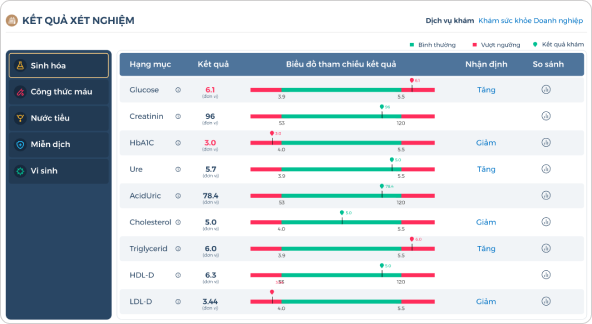To look up medical examination results online, you can follow these steps:
- Access the clinic's website to look up health examination results.
- Find the customer section called "Look up results"
- Enter login information including: Phone number and Password (Information has been sent by SBB General Clinic to the customer's phone number). Then click Login.
*Note: Customers keep information confidential and enter complete and accurate information. - After successfully logging in, customers will choose to View personal results or View relatives' results
- View Test results, customers can view Compare results.
Customers can print or save the results if needed. If you have any questions about your condition or treatment plan, you should contact your doctor directly. Wishing you good health soon!